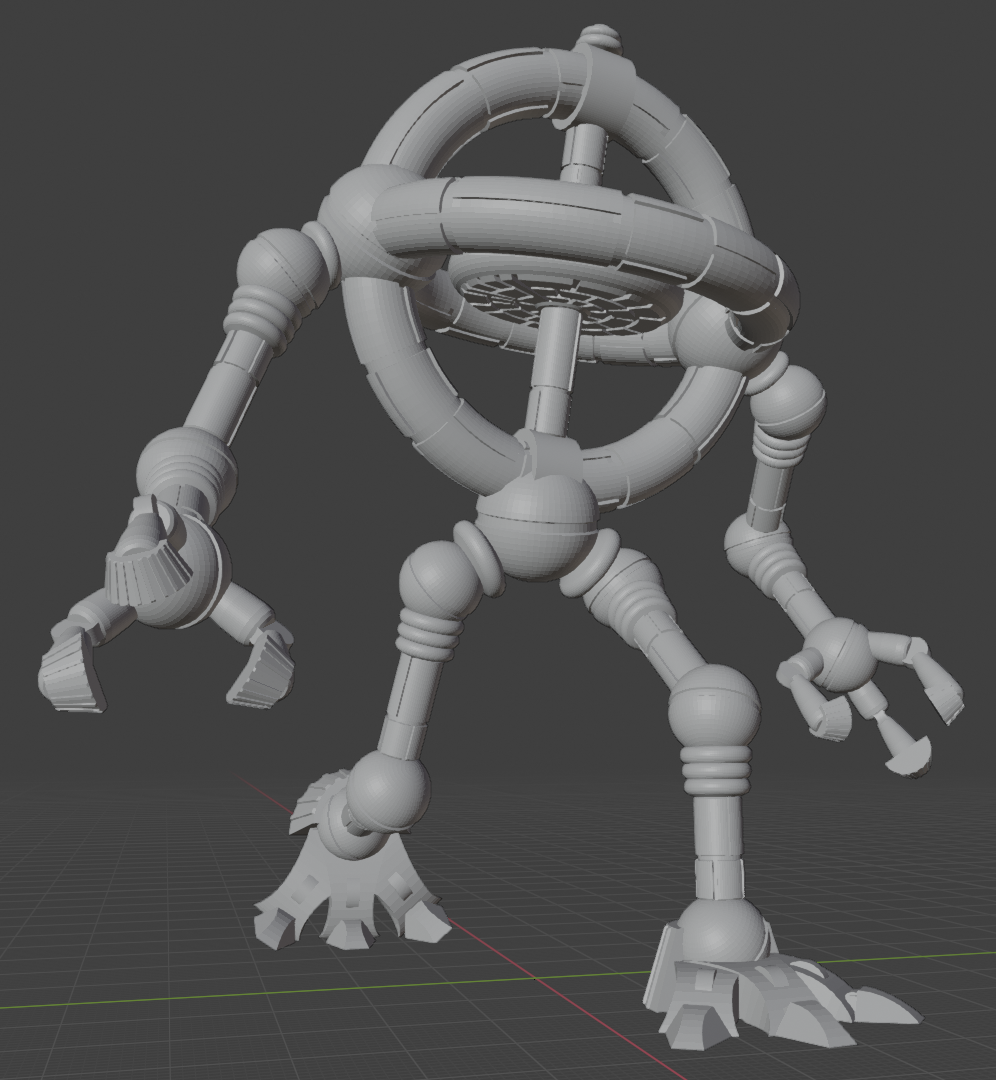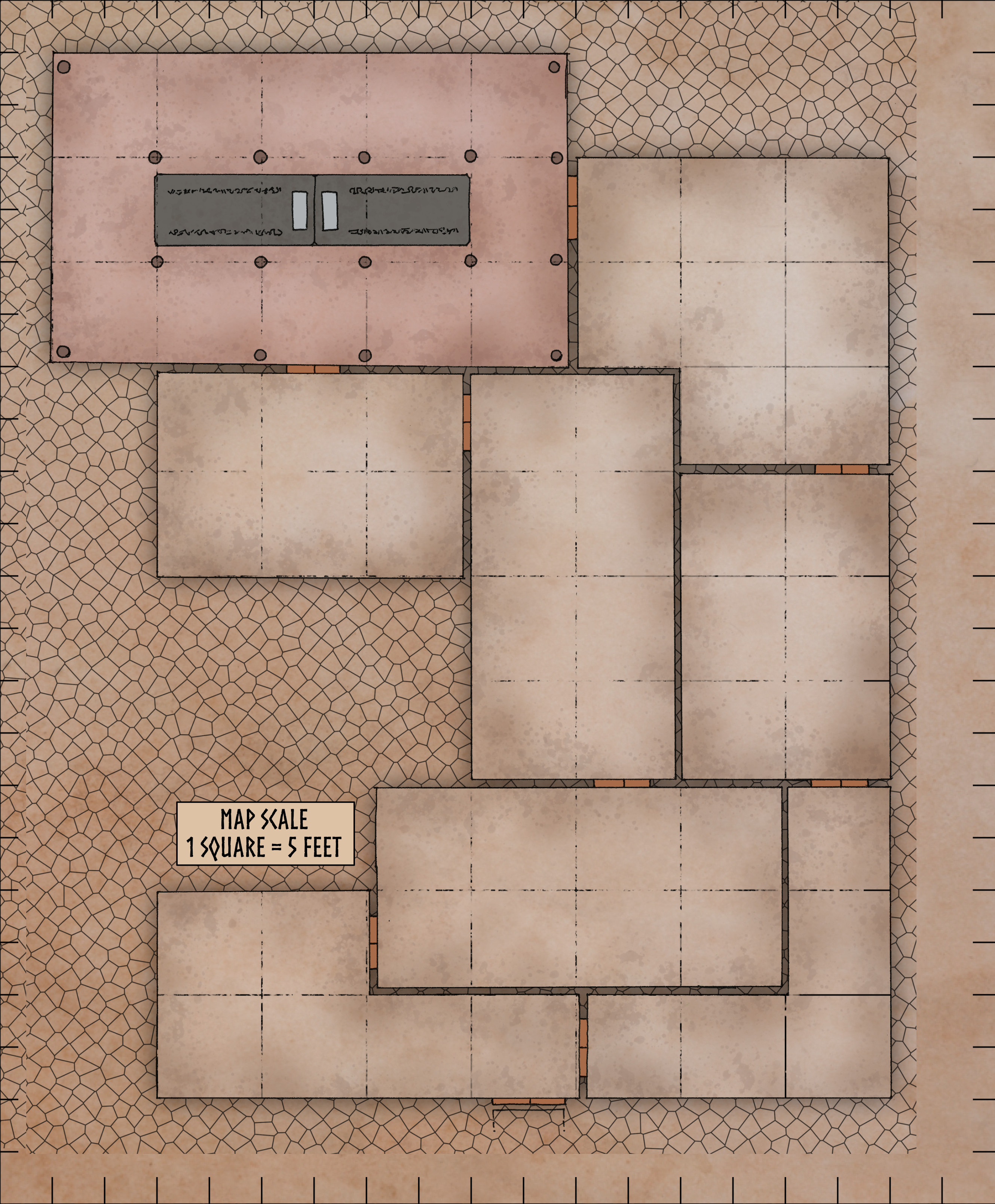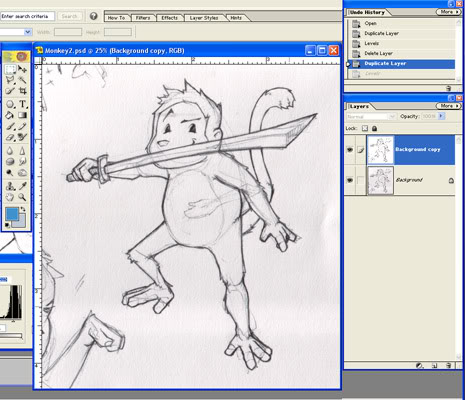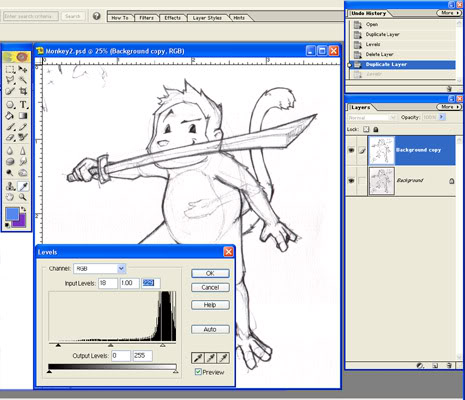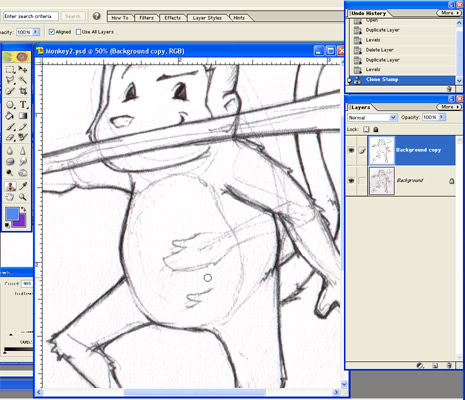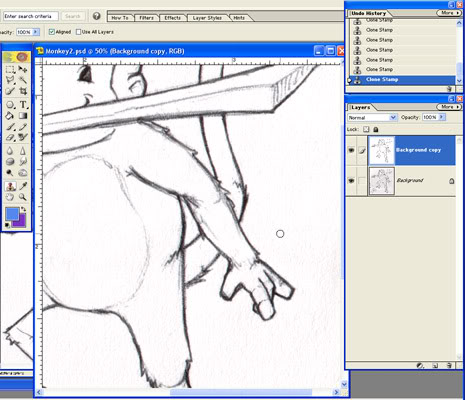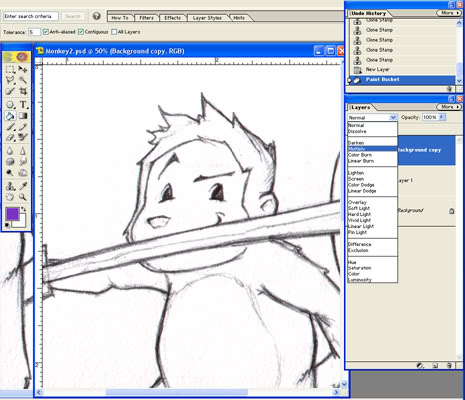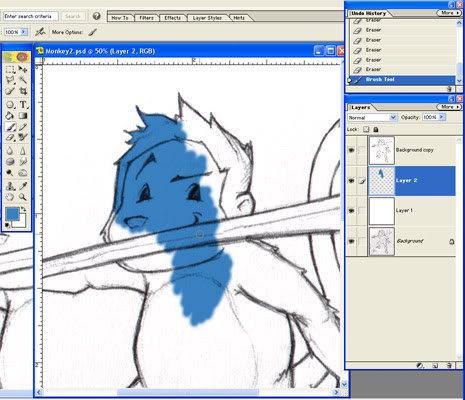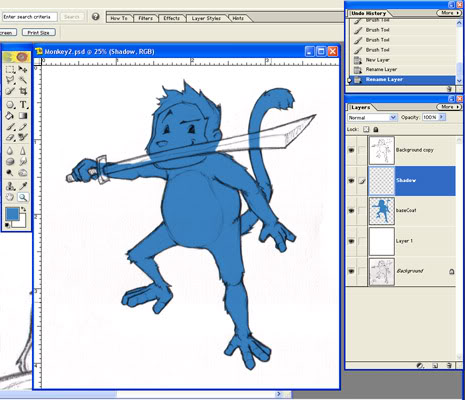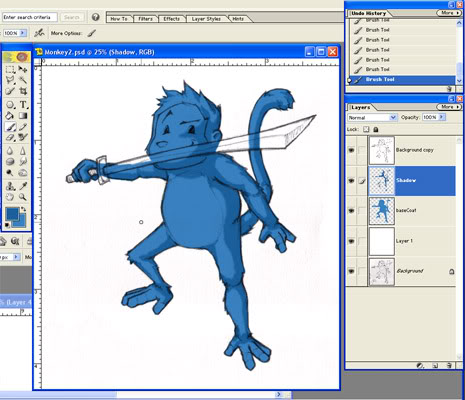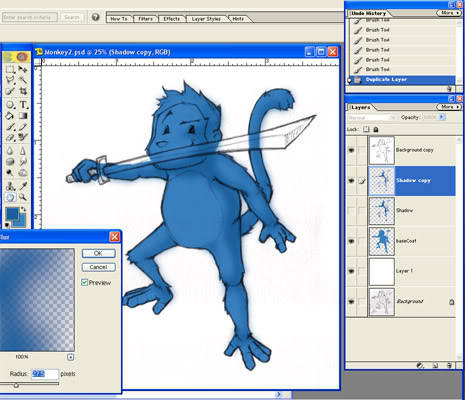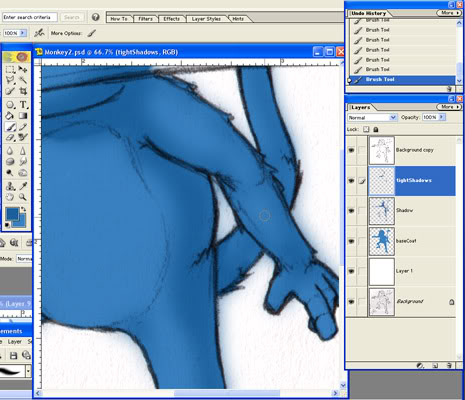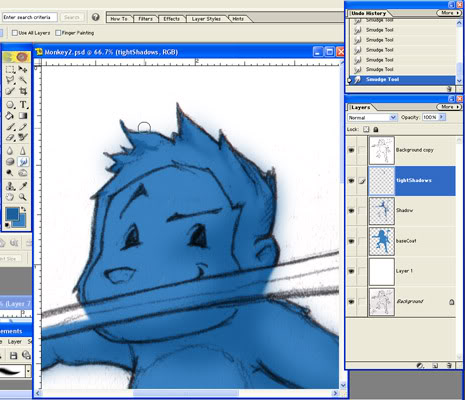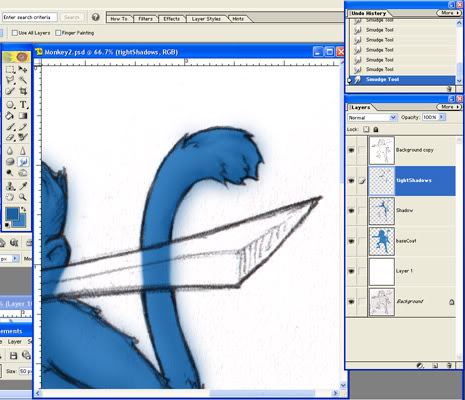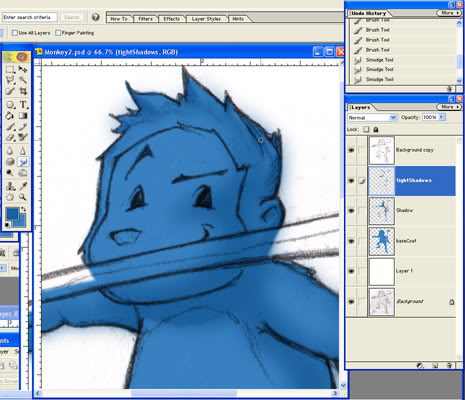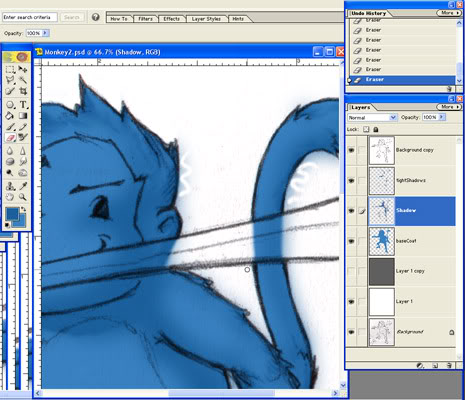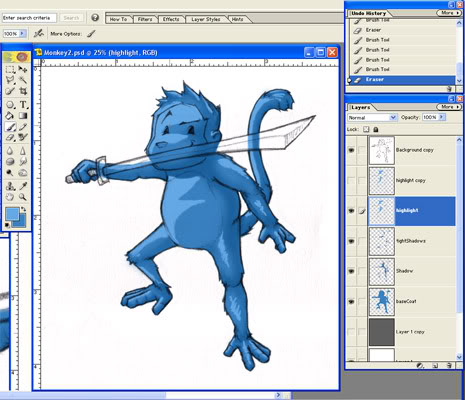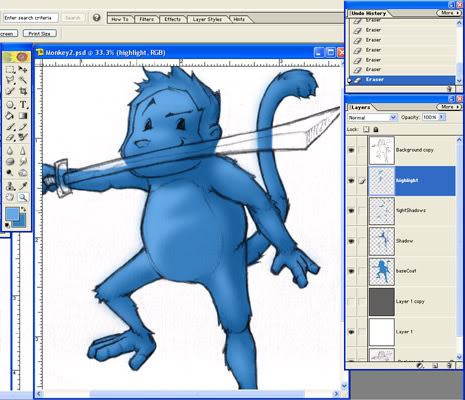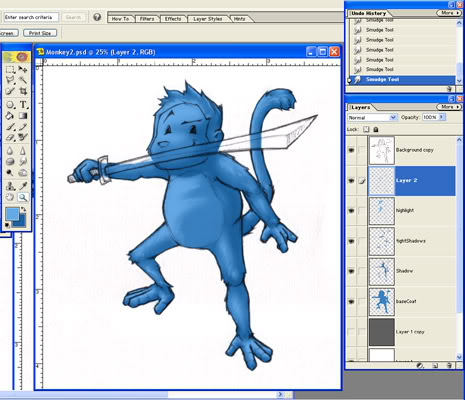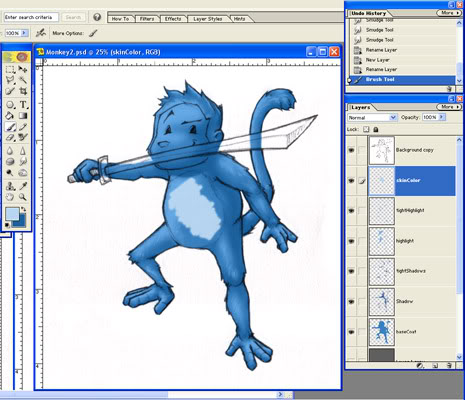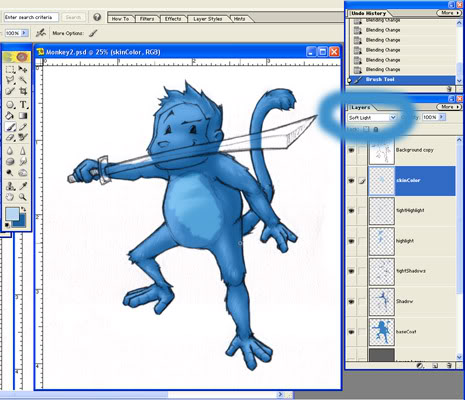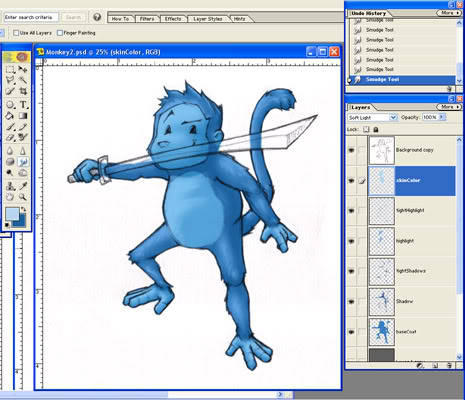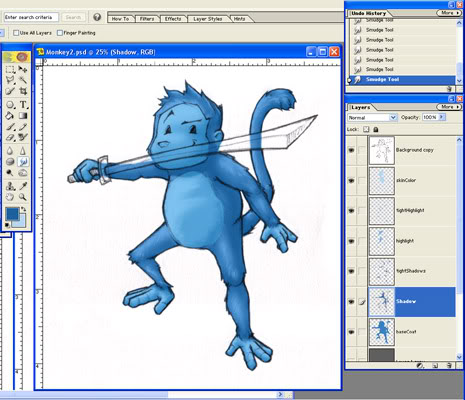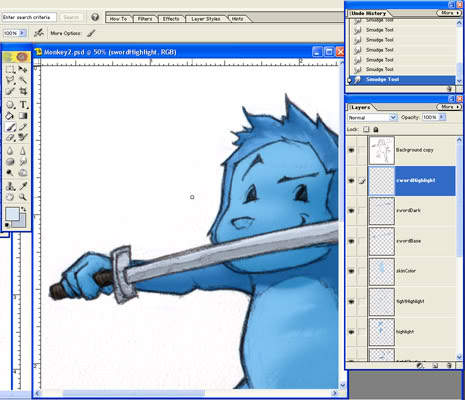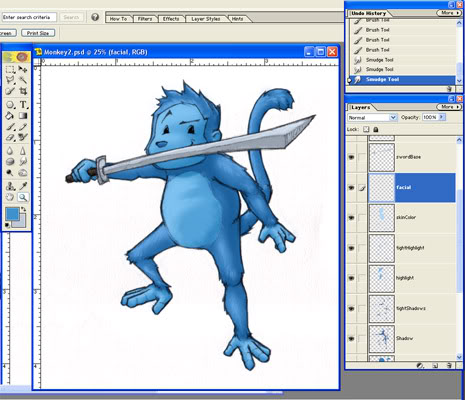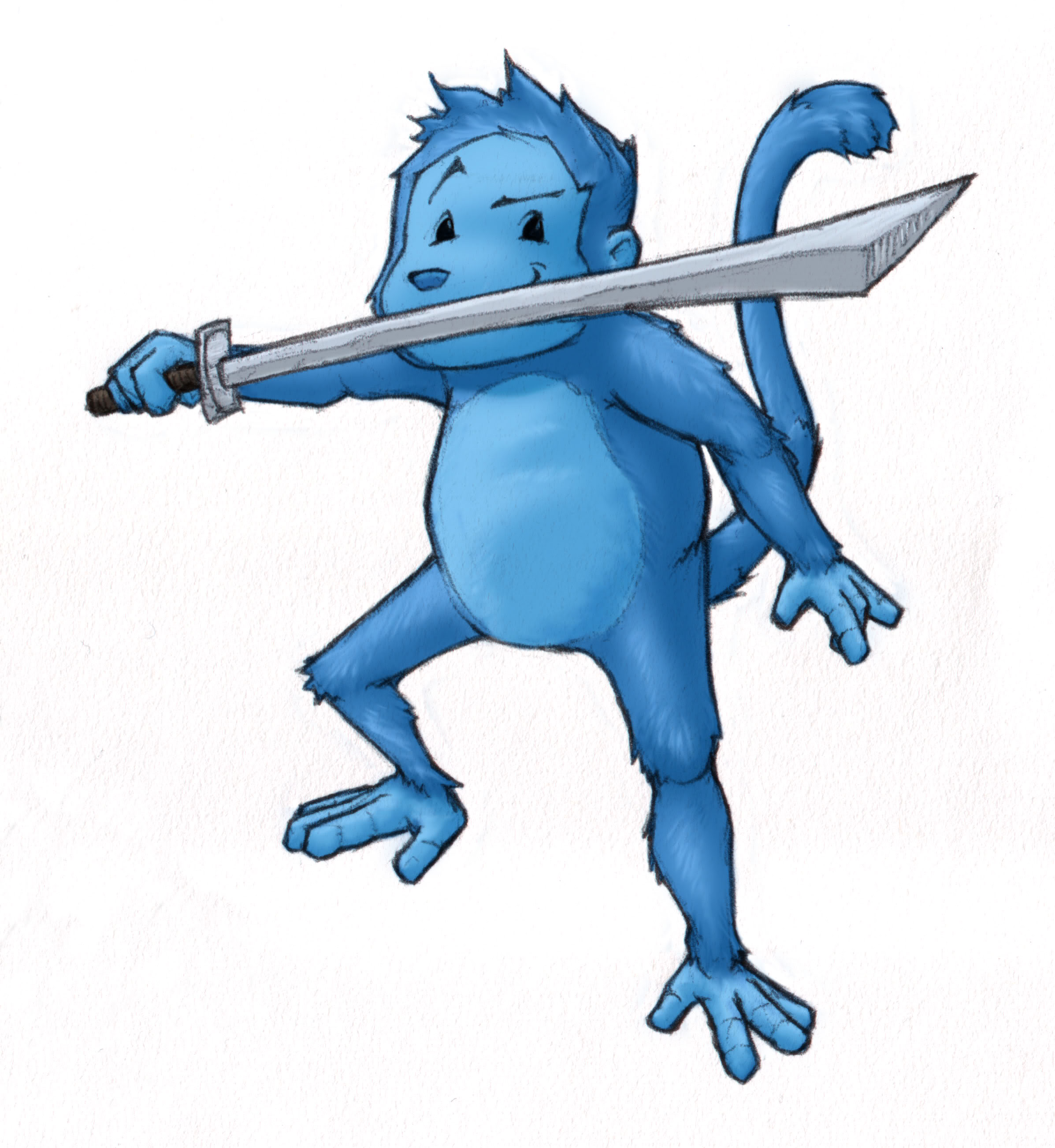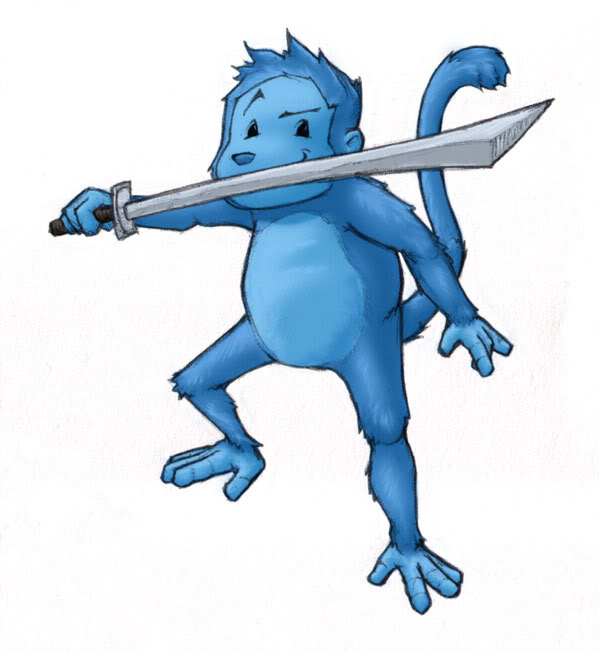Warmachine is a tabletop wargame that I’ve had my eye on for almost 20 years. I purchased some of the rulebooks and pored over them, thinking that maybe some day, I’d dive in and get some models, paint them up, and play a few rounds. The steampunk-magic craziness is a theme that is near and dear to my interests, and the small squad play is far more interesting to me than fielding a Warhammer army of dozens. I’ve always loved tactical games like Final Fantasy Tactics and Tactics Ogre, and the gridless system of Warmachine seemed fascinating. (Behemoth model photo below shamelessly swiped from eBay for reference.)

Privateer Press has relatively recently announced that they are moving to a “Mark IV” for their game, which is jettisoning their previous design ethos of always allowing any produced models to be played. They are making a whole new range of minis and moving their fictional world ahead in time some decades or so. This has pros and cons, which I’m not really going to dive into here, since I’m still mostly an outsider, but suffice it to say that it’s causing some friction. On the upside for me, Privateer Press has put most of their models on sale, and it’s a great time to pick up deals on Facebook or eBay as people sell off their collections.
Sure, these deals that I’m picking up are the old “legacy” models, so I won’t be able to go to tournaments or the like with them, but I intend to play with my kids and maybe a friend or two here and there, so I don’t really care what the cutting edge of the game is doing as far as what I’d need to play there. As such, I can get small battle groups from just about every faction and have a ton of play options. Yes, I’m cheap, and way behind the adoption curve, but that’s just how I do most things.
Also, I’m going to be “proxying” several things, making my own minis to use in the game. I’m using this “abandoned wild west” of the game as my playground for testing out small scale sculpting and painting. I’ve wanted to do this sort of thing for decades. I work digitally professionally, and it’s great to have tangible work as part of my skillset. That’s part of why I ran the Tinker Kickstarter campaigns, making physical goods of my designs (plenty of leftovers are still for sale over on my shop site!). There’s just something satisfying about real world art that my days full of digital work don’t quite match. I do love a lot of what I do in the digital world, it’s just not the same, especially as AI gets weirder, and I want to have more skills I can call on if needed. These proxies can also be useful when I play D&D with my kids and cousins, since that’s a thing we do here and there.
This project started in my sketchbook, of course, like so many other fun ideas.

I’ll be doing something for most of the factions in the game, but to start off, I’ll be digging into a faction from the complementary game, Hordes. (Warmachine and Hordes are designed to work together, and indeed, are rolled together under one banner for Mark IV. Warmachine is more about the tech side, Hordes is about monsters.) I’m taking the Hordes “Circle Orboros” faction and changing them up a bit. Instead of the standard “forest monsters” theme, I’m taking their “wold” stone monsters and reimagining them as a squad of beasties that protect their world’s equivalent of Goblin Valley. This means some custom units I’ll be sculpting and painting, and taking some of their units and painting them in a style that evokes that weird-but-beautiful red sandstone feeling so famous in the Utah deserts.
Tangentially, I have a bunch of my own photos of Goblin Valley that may be of interest over on Pinterest.
To get started, then, I’m sculpting my own Sentry Stone, themed around Arches national park and the iconic Delicate Arch and double arch. It’s a cousin of sorts to Goblin Valley, so it fits the theme well.

Here, then, are some of my process photos for my unit, meant to be a stone arch trio, on a 40mm round base. I started with a wooden base, lasercut by a friend of mine. I drilled some small holes and added some artfully mangled paper clips and a bit of superglue.


Then came the Sculpey polymer clay, carefully molded and detailed by finger and toothpick.

After the first baking pass, some sand and a Burnt Sienna wash…

…I decided that I didn’t like part of the interior of the large arch, and sculpted in an addition.

After the second bake and another thin coat of Burnt Sienna, it was time for some other light glazes in bands to get that sandstone layered look.

A bit more detailing, and I’m ready to call this done. The Circle “Blackclad” druids do tend to sculpt runes into their work, so I might revisit this with some runes at some point, but I’m undecided on the colors for that. I mostly want this to stand on its own visually, but the runes would help it look more consistent with the official models when I get to those.

This was a project I tried mostly to see if I could sculpt well enough, to test the Sculpey itself, the paints and the paint scheme, and the overall look and feel. It’s a bit more banded than the proper Goblin Valley bits will be as I proceed through the project, but overall, I’m very happy with how it turned out. I’ll put together some of the “mannikins” with toothpicks, string, superglue and some sort of thing for the leaves of the original. I’m using juniper and bristlecone pine trees for inspiration instead of deep forest oaks and such, so I may just do some pine needle sculpting or go scrounge up some actual tree bits for use on those. I do have some proper models from Privateer Press for this project later on, but I’m using these homebrew experiments to nail down my process before I go all in on the painting for those models.
I’m looking forward to doing more of this, and I hope that you enjoy the trip as well. Thanks for stopping by!